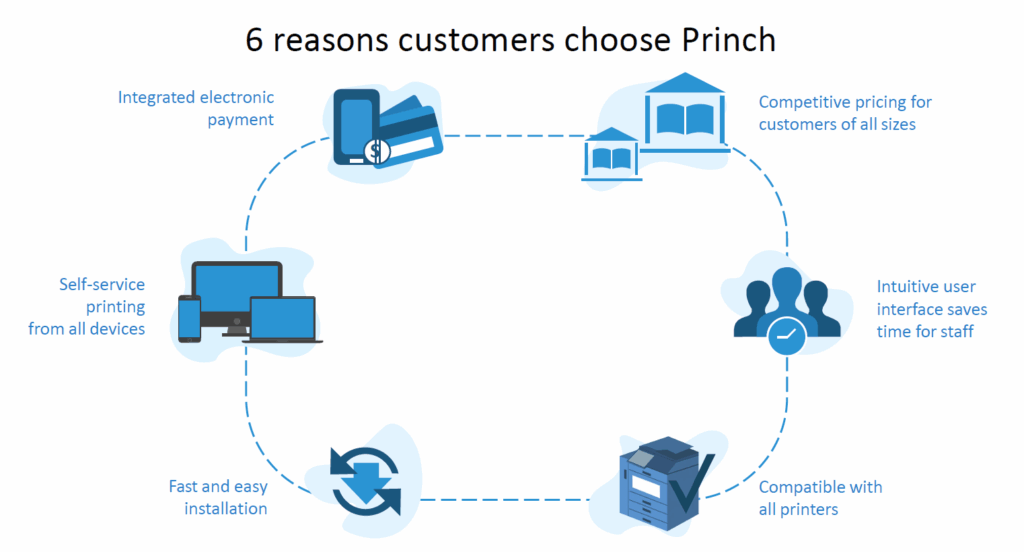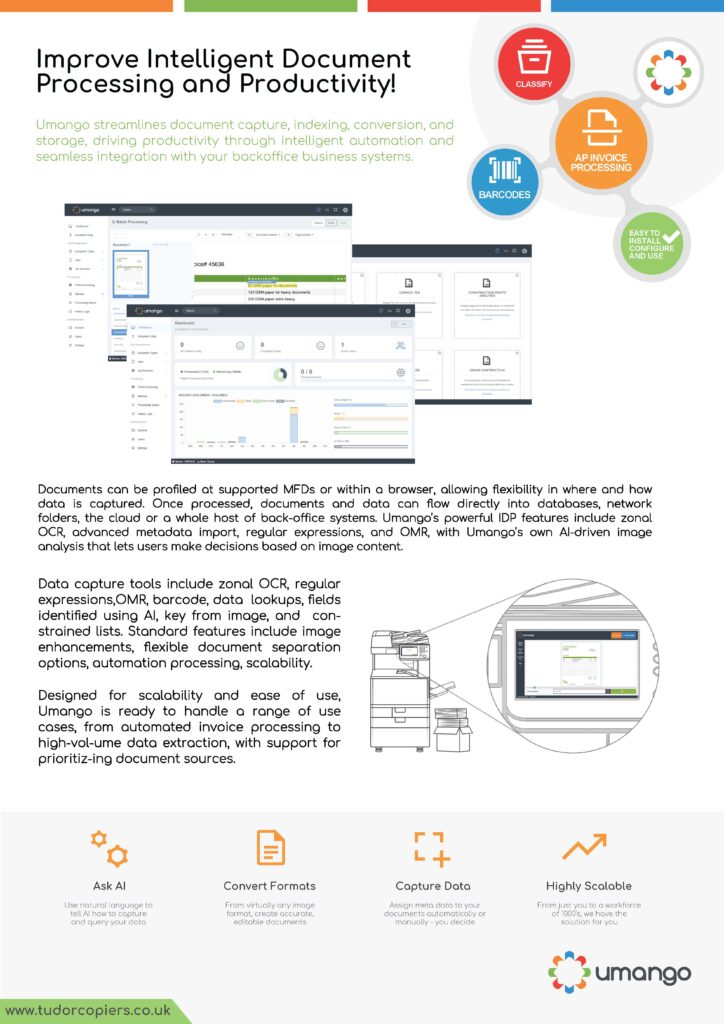Top 10 Reasons to use PaperCut MF
Print management that just works.
PaperCut print management software makes your print environment better in multiple ways. More secure, easier to manage users and easier to use. It just works.
No print servers? No problem..
PaperCut Hive gives you the print oversight and control you need, without the need for extra hardware or appliances.

Top 10 Reasons to use PaperCut MF
PaperCut is the easy way to automatically monitor and manage copying and printing in your organization, giving you control over your costs and environmental impact. PaperCut MF checks print jobs on the print server and analyzes them, applying rules to enforce your print policies
PaperCut for any platform, all environments
It doesn’t matter what size your organization is, what printers you use, or what operating system your users prefer – PaperCut is for you. We take a cross-platform, vendor-neutral approach to technology to deliver a print management solution that just works.
Top 10 Reasons to use PaperCut MF

Stay one step ahead
Having complete protection against virus threats gives you the peace of mind to focus on other tasks.
To protect data from threats and malicious intent, the optional Bitdefender® anti-virus engine automatically scans all transmitted and received data – in real time.
On-demand or scheduled scanning of data can also be utilised, to make sure optimum protection is in place.
Bitdefender® scans fax and much more…
• Scanned data – especially with OCR engines
• Printed data (postscript vulnerabilities)
• Shared data when MFP is used as share portal
• Downloaded content, i.e. PDFs
• Administrator interface, diagnostic tools
• Other net connectivity (SMTP, FTP etc.)
• Local connectivity (USB drive, NAS)
• Cloud storage (Google Drive, OneDrive)
All in real time and on demand!


Filestar is a cloud-based document management service, ideal for scanning and archiving your paper documents.
A few reasons why it’s great for you…
LESS PAPER
Paper takes space. Space costs money.
Paper takes time (to file and find).
Time costs money. Less paper = Money
saved! Filestar makes it very easy for
you to transfer your paper files to a
digital archive.
Filestar can be configured with rules to tell it how to
handle incoming scans – for example,
you may want to split the scans into
separate documents whenever it
detects a special barcode, or you may
want it to file documents differently
depending on which scanner profile
was used.
CLOUD BASED
Our cloud servers take away all of the
hassle and costs of managing your own
servers and storage. All you need is a
web browser.
With processing complete your
document is sent securely to our
cloud servers, automatically named
(if that is what you want) and filed.
If for any reason your internet connection
is lost, your scanned document is kept
locally on your PC and the Filestar app
will upload it when the connection is
restored. (For peace of mind, the
Filestar app can be instructed to keep
the original copy of your scanned
document on your server or storage
device, indefinitely or for a set period
– e.g. 100 days.)
COMPLIANCE
With secure access, comprehensive
auditing and flexible retention
policies, Filestar ticks all the boxes
when it comes to meeting your
document compliance requirements.
Filestar’s access control features
ensure that only authorised users
have access to search, edit and view
documents. The built- in audit trail
records document access and filing
changes. The retention policy feature
can be used to flag documents that
need to be destroyed inline with your
compliance requirements.
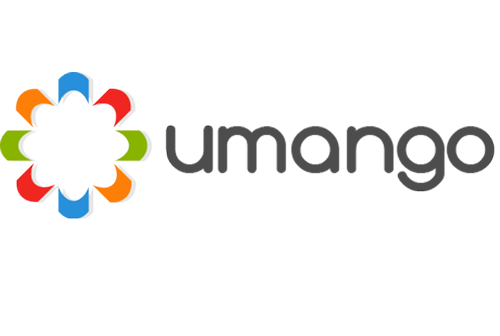

Power PDF
• Work intuitively in a familiar Microsoft Office-style user interface
• Create PDF documents compliant with the latest PDF 2.0 and PDF/A-4 standards
• Convert all PDF files to Microsoft Office with best-inindustry text and format recognition
• Convert static to fill-able PDF forms in a single click
• Scan paper documents and in one step, render as Searchable PDF
• Assemble documents from Microsoft Office and image files via page preview selection
• Edit text and images with ease
• Employ the latest PDF security up to 256-bit AES High Security encryption
• View, markup and sign PDFs on iOS and Android mobile devices
Don’t labor over PDF conversion to Microsoft Office
Converting the text and then spellcheck quickly fixes text errors.
Don’t worry about formatting errors—Power PDF vastly boosts productivity by delivering the finest format fidelity in Microsoft Word®, Excel® and PowerPoint®.
Utilize latest PDF security and enterprise rights management
Protect PDFs with password permission and certificate security controls up to 256-bit AES encryption. Support for Microsoft Information Protection Services and Microsoft Azure Rights Management Services.
Redact sensitive information and remove metadata
Dependable and flexible redaction via pattern search and metadata scrubbing to protect confidential information.
Automate repetitive action sequences with batch and watched folder processing
Employ watched folders for automated creation of PDF from all supported source files. Use batch processing with sequences for sophisticated document actions like extracting pages by search terms.
The standard for printing, copying, scanning and payment in the public space.

Princh is a cloud-based solution with a user-friendly interface and multiplatform accessibility which makes it easy to print from any device
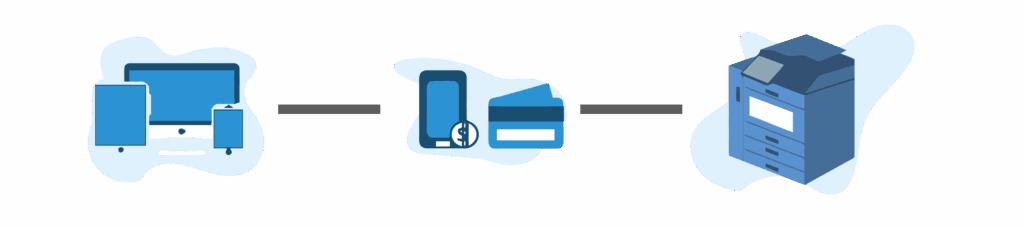
There are no accounts or logins for the user to remember and it works with any printer you already have